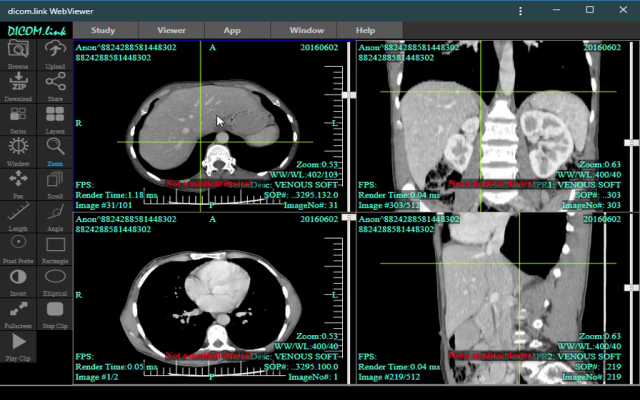Discover the top free DICOM viewers like MicroDicom, Horos, and PostDICOM for easy access to your medical scans without spending a dime.
Have you ever received a CD with your MRI or X-ray results and wondered how to open those files? What are the best free DICOM viewers to open your medical images? You’re not alone—many people face this challenge. DICOM stands for Digital Imaging and Communications in Medicine, a standard format for storing and sharing medical pictures like CT scans or ultrasounds. If you’re searching for a DICOM image viewer online, tools like PostDICOM let you upload and view images right from your browser, no downloads needed. This guide walks you through the top free options, so you can pick one that fits your needs.
Let’s start with the basics. DICOM files aren’t like regular photos; they hold detailed data, including patient info and multiple image layers. A good viewer helps you zoom, rotate, and measure these images. Why go free? Paid software can cost hundreds, but free ones offer solid features for students, patients, or casual users. Plus, they keep your data private on your device or secure clouds.
Imagine you’re a medical student reviewing scans for class. Or maybe you’re a patient wanting to understand your results better. Free viewers make this simple. They support common tasks like adjusting brightness or viewing in 3D. But remember, these aren’t for official diagnoses—always consult a doctor.
Now, dive into our top picks. I selected these based on ease of use, features, and user feedback. We’ll cover desktop and online options to suit everyone.
First up, MicroDicom. This Windows gem is completely free and portable—you can run it from a USB drive. It opens DICOM files quickly, lets you measure angles or distances, and even creates reports. Pros? It’s lightweight and handles big files without crashing. On the downside, it lacks fancy 3D tools. If you’re on Windows and need something straightforward, give MicroDicom a try. Download it from their site and start viewing in minutes.
For Mac users, Horos shines as a free, open-source powerhouse. Built from OsiriX, it offers multi-planar reconstruction (MPR) and volume rendering, perfect for slicing through images like a virtual knife. You can upload to Radiopedia for learning, too. It’s great for education, but not certified for clinical use. Pros include a strong community for plugins; cons are its Mac-only limit. If you’re on Apple, Horos feels like chatting with a knowledgeable friend about your scans.
What about cross-platform choices? Weasis is a free, open-source viewer that works on Windows, Mac, and Linux. It excels in web-based setups, integrating with PACS systems for hospital-like access. Features include annotations and 3D views. It’s ideal for teams sharing images securely. The interface is clean, but setup might take a bit if you’re new. Pros: Versatile and no cost; cons: Steeper learning curve for basics.
If you prefer no installs, online viewers are your go-to. PostDICOM provides a free cloud-based platform where you upload scans and view them anywhere. It supports 3D reconstruction and sharing links with doctors. Free users get limited storage, but it’s enough for personal use. Pros: Access from phone or tablet; cons: Needs internet, and a premium subscription unlocks more space. Perfect if you’re on the move.
Another online star is Medicai DICOM Viewer. With free basic access, it focuses on collaboration—share images securely with your healthcare team. Features like real-time chats make it engaging. It’s HIPAA-compliant, so privacy stays top-notch. Pros: Team-friendly; cons: Advanced tools might require payment.
Don’t overlook 3DimViewer. This free tool runs on multiple systems and offers 3D visualization without fuss. It’s lightweight and great for beginners. View layers or render volumes easily. Pros: Simple and fast; cons: No editing features.
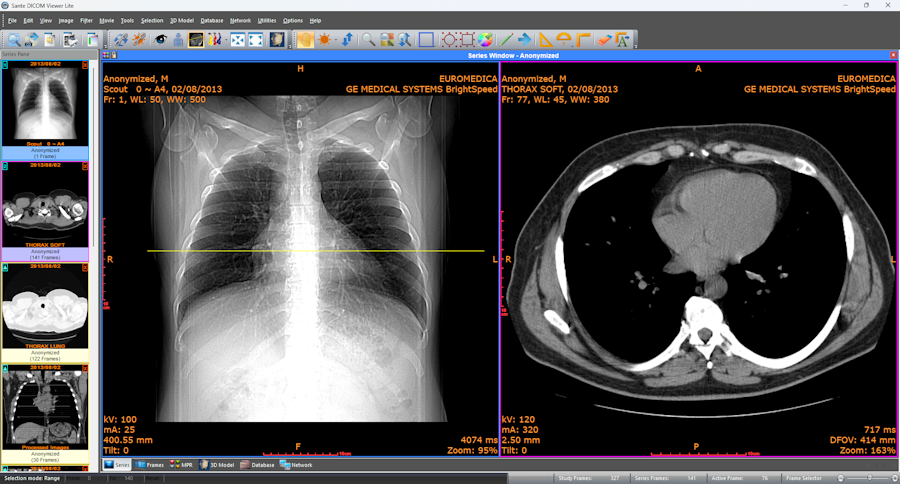
How do you choose the right one? Think about your device—Windows? Go MicroDicom. Mac? Horos. Need online? PostDICOM. Consider features: Basic viewing or 3D? Also, check compatibility with your file types. Test a few; most are quick to set up.
Security matters too. Free viewers like these often let you anonymize data, removing personal info. Always download from official sites to avoid risks.
In wrapping up, free DICOM viewers empower you to explore your medical images without barriers. Whether it’s MicroDicom for quick peeks or Horos for deeper dives, these tools bridge the gap between complex data and understanding. Have you tried one yet? Share your experience in the comments—I’d love to hear what works for you. Remember, these enhance knowledge, but professional advice is key. Stay informed and take charge of your health journey today.